Way back in 2006 when I started SDM Software as THE Group Policy solutions company, our first product release was a little GUI utility called GP Health Reporter. We stopped selling it a few years back but I decided to bring it back as freeware, and am happy to announce that it’s now available on our Freeware page for download! The GP Health Reporter is like a GUI version of our popular Group Policy PowerShell health cmdlet, in that it returns lots of great detail about how GP processing is working on a remote system. As you can see from the screenshot below, not only does it return useful info like which DC processed GP, or whether loopback is enabled on the client, but it also returns unique information you won’t find anywhere else, like whether the last processing cycle was run synchronously or asynchronously, and which way the next processing cycle will run!
In addition to that information, it reports on the GPOs that apply to a given computer and the currently logged on user, as well as which CSEs procesed and whether they succeeded. It returns a quick red or green status as well, letting you know right away if there are possible problems on the remote client. Finally, you can do all kinds of nifty other things from it, like trigger a remote GP refresh against the client you’re targeting, or get a RSOP report or a GPO settings report from right within the tool.
I hope you find many good uses for this new freeware utility and let us know if you have any suggestions for making it better!
Thanks,
Darren


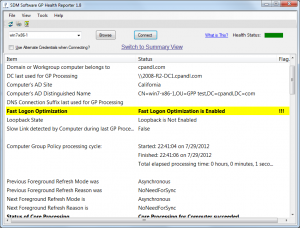
Interesting tool, but it didn’t work for me. I wasn’t able to connect to a PC (neither local nor remote, I installed it on 2 different computers and pointed it to several hosts). Group Policy Health Reporter reported “network path not found”, although I was able to ping the host. Or it threw an error message “Invalid object reference …”.
Regards, Wolfgang
Wolfgang-
One requirement the tool has is that the remote registry service be running on the intended target. Could that be the issue here?
Darren
Good tool but I am getting this error ” The given key was not present in the dictionary” I am running it from local machine and remote registry is running
Hamid-
Try re-downloading and re-installing the tool again from the same download link. We just put an update on the site that may fix this issue. Let me know if it does not.
Darren
Hi Darren,
Thanks for the quick response, newer version is working on Windows XP but when I try to connect to Windows 7 machine it gives me error ” The given key was not present in the dictionary”
Are you running an English version of Win7 or…?
Yes, its english version of Windows 7. I want to get GP processing time for the machine and user. Is there any powershell cmdlet which would give me that information?
Have a look at my last blog posting–at the gptime.exe utility. It’s not PowerShell but will do what you want. In the meantime, I will see if we can’t track down the “dictionary” error. I know we tested on Win7 and did not see any issues but could be something else.
Darren
Thanks Darren, Does gptime shows recent GP processing time? time it took to refresh the GP? or total GP processing time. Would it show total processing time if I reboot the machine and then run gptime. I have used Windows performance tool kit which shows total processing time including core.
Gptime shows the last total GP processing time (foreground or background) for computer account and all users who have logged on. Yes, a reboot would trigger a foreground refresh so we would see that with Gptime.exe.
Hi Darren,
Thanks, Gptime works well, but did you get time to look at the error reported by health reporter ” The given key was not present in the dictionary”.
Thanks in advance.
Hamid-
I sent an email to your gmail account with a request on this.
Darren
Any update on the The given key was not present in the dictionary issue? I am running a mix of Win 7 32 and 64 bit machines.
Hello, I try to use your software and I have an error when I click connect
“La référence d’objet n’est pas définie à une instance d’un objet.”
Windows 2008 french
Thank you.
We uploaded a new release that might fix this issue today. Please re-download the setup from our website and try again. If it still throws an error, please send an email to support@sdmsoftwarenew.wpengine.com
Thanks!
Hi Darren
I tried your tool but i’ve encountered a problem. GP Health Reporter says that some GPO’s have a GPT/GPC mismatch with the GPT Version of FFFF. But we have no errors on our replication as far as i tested it with dcdiag. I also checked the version numbers in AD and Sysvol by hand for the affected GPO’s on both DCs and they match. The gpotool.exe also shows no mismatch.
Do you have any suggestion what is going wrong? The DCs are both Win 2008 Std.
Thanks!
Sven-
Yes, ironically we just discovered this issue in Windows 8’s new Summary RSOP reporting as well–likely the same issue as in GP Health Reporter. The problem here is that when a GPO is denied to a computer or user for reasons such as security group or WMI filtering, the metadata that we read in Health Reporter changes the Sysvol version number to FFFF. Not sure why, but that is what it does. So, as a result, we’ll be fixing the way Health Reporter reads this information in the context of a denied GPO.
Darren
Hi Darren you have support for Win8 machines?
when i’m running your tool i get a null reference exception in gpdiag.sdmsoftwarenew.wpengine.com.form1.getextensionstate
Currently we haven’t tested the tool on Win8. But thanks for reporting this–we’ll work on getting it functioning on that platform over the next couple of months.
Darren
I am getting GPT version: FFFF for all GPO’s except for the local Group policy
I checked everything including the security on sysvol, on all the DC’s and checked the version for multiple GPO, GPT and GPC versions are the same, cannot find out the cause of the FFFF, that is according to the tip, GPT could not be read, can you help
Experiencing the same issue that Chris Jacob mentioned–all policies are showing with GPT version of “FFFF”, triggering an alert.
This is, unfortunately, apparently a feature in reporting against Win 7 class OS versions. I am not sure why but this is not specific to GP Health Reporter, but rather something that MS is not processing correctly in the GP engine. I am going to look into updating Health Reporter, to not flag it, since it’s a bit worrying now that it shows up as a problem.
Darren