Ever since Microsoft introduced the Central Store — a folder in SYSVOL where you can centrally keep all of your ADMX and ADML template files for Group Policy management — you’ve had to make all or nothing decisions about which ADMX files you could use for GP editing within your domain. If the Central Store existed, all GP editor clients would look for and find ADMX files there, without exception. There was no way, like you had in the ADM world, to override, temporarily or otherwise, the Central Store to either test new ADMX versions or to use a different ADMX version for some specific need. Well, thanks to this tip-off from our good friend and Group Policy expert Patrick Gotsch, Microsoft released a hotfix to allow you to do just that on your Windows 8/Server 2012 machines–override the Central Store to use locally stored ADMX files! This KB article describes the hotfix, which is only good to install on Windows 8/2012. Sadly, it does not appear that this hotfix will install on Windows 8.1/2012-R2. I wondered if it was already incorporated on that version. Unfortunately, a quick test on my 8.1 machine shows that it does not appear to be incorporated in 8.1.
That said, once you install the hotfix, you need to add a registry value here: HKEY_LOCAL_MACHINE\SOFTWARE\Policies\Microsoft\Windows\Group Policy\EnableLocalStoreOverride that enables this feature. The KB article doesn’t talk about what kind of registry value to add (i.e. REG_SZ or REG_DWORD) but I tested it and it takes a value of type REG_DWORD. If you set the value to 1, then your GP editor tools will use the ADMX/ADML files found under c:\windows\policydefinitions instead of the Central Store. If the value is set to 0, or removed, then the Central Store is used again. Note that you will need to restart GP editor in between changes to this value. (see figure below)
The KB article talks about the reason for this feature being to enable Windows 7/2008-R2 features that were removed from the ADMX files that shipped with Windows 8. But this is a great new capability that lets you temporarily bypass the Central Store, for any number of different scenarios, as I mentioned above. I’m happy to see Microsoft do something like this. We in the GP community have been hoping for this feature for a long time! Now, let’s hope they update the hotfix to support Windows 8.1/2012-R2!!!
Darren


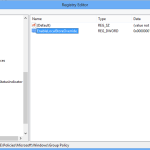
Hi Darren,
I could see this being used to test ADMX/ADML files if you don’t have a UAT environment, but you should never have more than one version of an ADMX/ADML in production. All you need is for someone to edit a GPO in the wrong location and this will update the policy with the wrong info. Most “should” be backward compatible. But if not, then consolidate/merge the templates, or use a GPP for the settings that are not included with the version in the Central Store.
Cheers,
Jeremy
Agreed Jeremy. Mostly I was thinking about this as a way of testing new ADMXs. In the ADM days, you could also do this through policy (i.e. ignore the ADMs in SYSVOL in favor of local ones) but this seems a bit more organized to me.
Darren
Windows 8.1/2012-R2 are now capable of this useful ADMX-Store redirection feature. You need to install the Windows 8.1 Update One + all the additional updates as described here:
https://www.microsoft.com/en-us/download/details.aspx?id=42327
Excerpt:
“These KB’s must be installed in the following order: KB2919442, KB2919355, KB2932046, KB2937592, KB2938439, and KB2934018.”
Finally with KB2934018 the “EnableLocalStoreOverride” registry value takes effect.
Works on 2012 R2 – I didn’t have to install of those updates, it said not applicanle 🙂