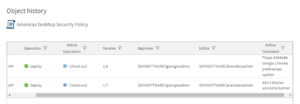Here at SDM Software, we are committed to making management of your Windows configuration technologies easier and more secure. This is why we released version 1.0 of our Change Manager for Group Policy product last year–to provide a modern, easy-to-use and web-based change control product for Group Policy. Change Control for Group Policy is all about putting an approval-based workflow process around GPO changes. Given the number of cyber incidents that involve attackers gaining control of GPOs and then using them to distribute malware, having a secure change control process in place is critical to ensuring that only the right people have access to change and link GPOs. Change Manager provides a least-privilege deployment to ensure that only the permissions needed to delegate GPO and linking management are granted. It also provides nice features such as scheduled deployments of changes and the ability to manage most tasks within the product via PowerShell.
We followed that initial release of the product earlier this year with a new version–1.5–that adds a number of new features, including– for the first time–support for doing change control of Intune Configuration Profiles! That’s right, if you are starting to leverage Intune to manage device configuration (Windows, Mac, iOS or Android) you can now put a change control process, with approval-based workflow, around those Intune profile changes.
On top of the support we added for Intune configuration profiles, we also added a number of great new features to our GPO change control, including a new history view:
We also added the ability to view a GPO’s current settings from within the product–giving you the ability to quickly confirm whether a setting is in the GPO you are about to change. And, we added the ability to set a WMI filter on a GPO or the block inheritance flag on an AD container as part of the change control process. For the full list of capabilities in Change Manager datasheet or you can download a 30-day trial of the product from the Product Page!