This is a follow-up to our previous post from just before the Ignite conference. We are happy to announce that GPO Migrator is now generally available! As I mentioned in the previous post, GPO Migrator finally provides a “drag and drop” way of migrating individual GPO settings (or groups of settings) from one GPO to another. You can migrate Administrative Templates, most Security policy areas, Folder Redirection, Scripts policy and GP Preferences Drive and Printer Mappings in this release. In addition, we also support migrating Administrative Template, Security Options, Scripts, Restricted Groups and Systems Services policy settings to PowerShell Desired State Configuration (DSC) documents as well.
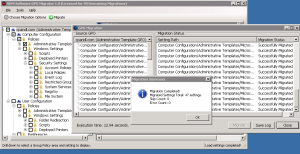
Migrate settings between GPOs with GPO Migrator
GPO Migrator supports a number useful features, like the ability to migrate to a new or existing GPO, the ability to back-up an existing GPO prior to migrating settings into it, and the ability to leave conflicting or duplicate settings intact as you migrate to an existing GPO target. When combined with our GPO Reporting Pak, GPO Migrator enables to you simplify all aspects of a Group Policy Modernization project–from analysis to re-design, to implementation.
You can kick the tires on GPO Migrator by visiting the product page and selecting the “Register for Trial” button.
Give it a try and let us know what you think!
Darren


