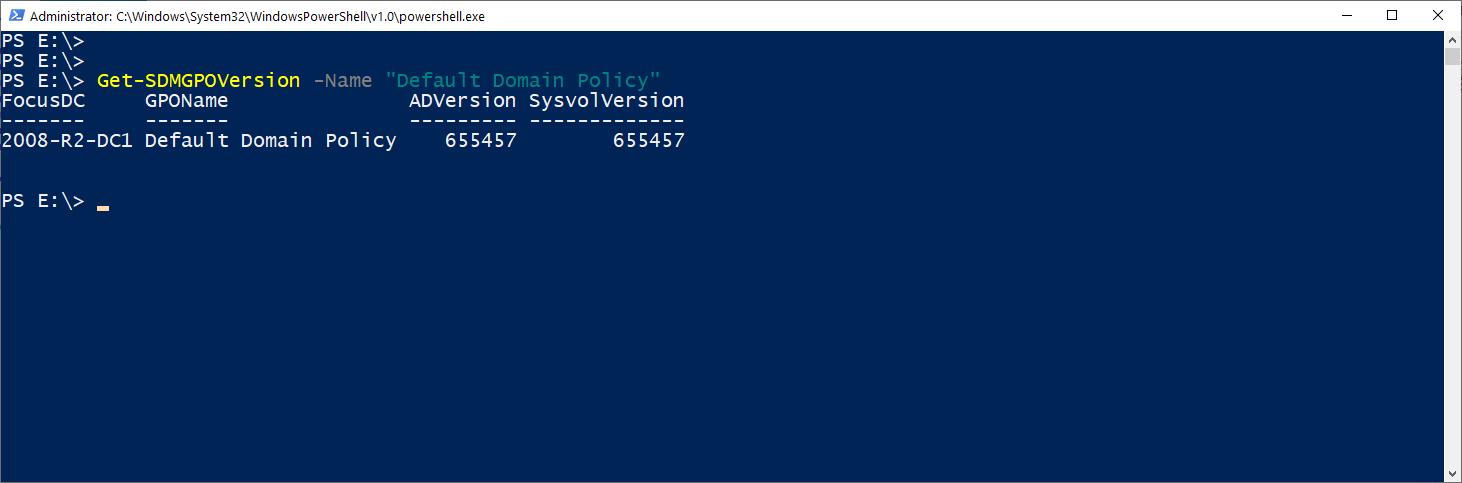The download includes a zip file containing the Module folder for the SDM-GPOVersion cmdlet. This is a 64-bit module for version 4.0+ Powershell. Extract the folder called SDM-GPOVersion from the zip and place it in your PS Module Path (e.g. c:\program files\windowspowershell\modules). The module name is SDM-GPOVersion and the module manifest is signed by SDM Software.
The module comes with 2 cmdlets:
Get-SDMGPOVersion: Retrieves AD & SYSVOL version information for one or more GPOs on a particular DC (similar to GPOTool.exe except for Powershell).
Invoke-SDMTouchGPO: Lets you increment a GPO’s version number to force clients to think something there has been a GPO change.
You can type get-help and then the cmdlet name to get syntax for each cmdlet.
2. Windows PowerShell 4.0 or greater