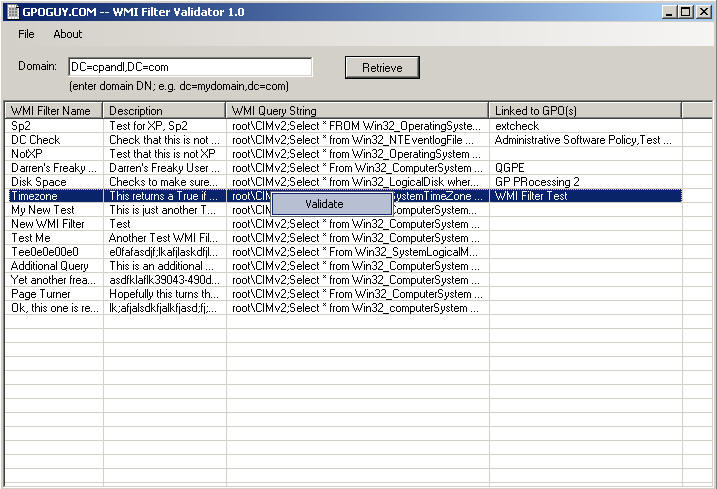This utility was built to help validate whether or not a particular WMI filter applies to a particular computer (or user logged into that computer). The tool returns a list of WMI filters defined for a given domain, the GPOS they are linked to and the WMI query that is contained within them. If you right-click on a particular filter, you can run a wizard that lets you connect to a target computer and run the query against the computer to determine if the filter will evaluate to true or false on that particular computer (or user logged into the computer). If the filter evaluates to true, that means that the GPO that is linked by the filter will be applied. If the filter evaluates to false, then the GPO will not be applied. This is a quick and dirty way, without having to run an RSOP model, to determine whether a filter applies or not. Note that the tool will work against Win2K machines even though Win2K does not understand WMI filters.
The tool also allows you to print out the list of WMI filters defined on the domain. The screen shot gives a flavor of the tool.
For the 1.2.* version of WMIFTest, you need the .Net Framework 4.5.2 or greater installed on the machine where you run this utility from.