I’ve heard this question often enough since the Remote Server Administration Tools shipped that I thought it was worth blogging about it. After you install RSAT on your Vista, SP1 machine, you won’t find GPMC installed right away. You’ll need to go into the Control Panel, Programs and Features applet to enable it. Once in Programs and Features, select the link on the left that says Turn Windows Features on and off. Whent the list of features comes up, navigate to Remote Server Administration Tools, Feature Administration Tools, Group Policy Management Tools and check that box to select the GPMC, as shown below
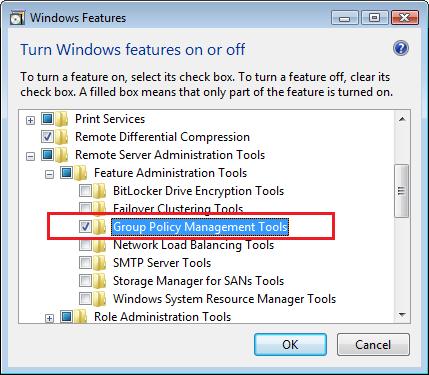
Then click OK and once the install completes, you will have GPMC!
Tags:


